Work Breakdown Structure | By Duncan Haughey | Read time minutes

Projects don't just happen; they need careful planning. Involve your whole project team in developing a plan, not just you as the project manager. This approach ensures team members' experience gets considered, and each person has a commitment to and ownership of the plan.
A good quality project plan provides the following:
- A roadmap (including clear milestones) everyone in the team can follow.
- A realistic project timeline.
- Details of resource requirements.
- Validation of any estimated cost.
- Identification of task slippage.
- Early warning of problems.
It pays to use previous experience and lessons learned from similar projects:
- How long did the project take?
- How much did the project cost?
- What were the problem areas?
- What were the successful parts?
Managing your project without a detailed plan is foolish. Running your project without a plan is like trying to find your way in a strange city without a map. You'll be wandering around, not knowing where you are. Working without knowing where you are going is likely to lead to problems and possible failure.
Next, let's look at what's involved in planning a project with your team.
Work Breakdown Structure (WBS)
It is helpful to create a work breakdown structure (WBS) to identify and break down the deliverables in the project. The WBS is the foundation of project planning. Get the team together and brainstorm the deliverables in the project in no particular order. Write them down on sticky notes and put them on a whiteboard. Once everyone has thought of as many deliverables as possible, break each deliverable down into successively smaller chunks of work. Break down the deliverables to a point where they can be easily managed. Once completed, arrange the sticky notes into groups under the significant areas of activity. Add, change, remove and shuffle the sticky notes until your WBS is accurate, complete and logical. A WBS aims to decompose the project deliverables into easily manageable work packages and activities.
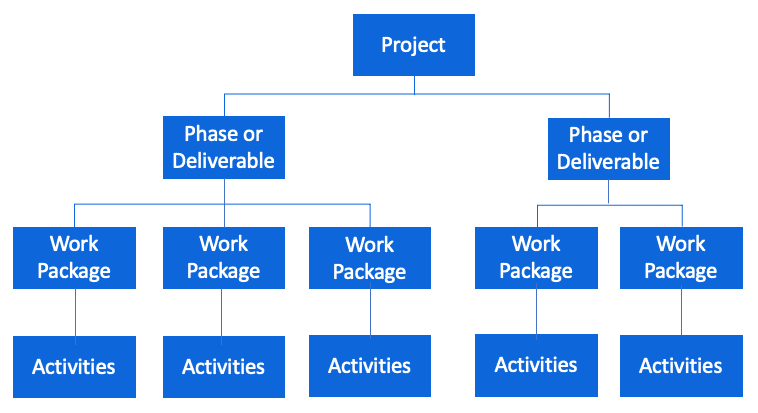
Logic Network
A logic network shows the sequence of activities in a project across time. It indicates which activity logically precedes or follows another. You can create a logic network using your whiteboard and sticky notes as follows:
- Create both a start and end sticky note and put them on the whiteboard.
- Arrange the WBS sticky notes in the logical sequence of activities from left to the right.
- Join the sticky notes with an arrow in and out; some may have more than one arrow. All connecting lines on a logic network enter at the left of the activity box and exit at the right.
- Lines do not enter the top or exit the bottom of the activity box.
- Unconnected lines are not allowed.
- All activities must connect to another activity or the start or end of the project.
- Write every activity's time on each sticky note to calculate the project duration.
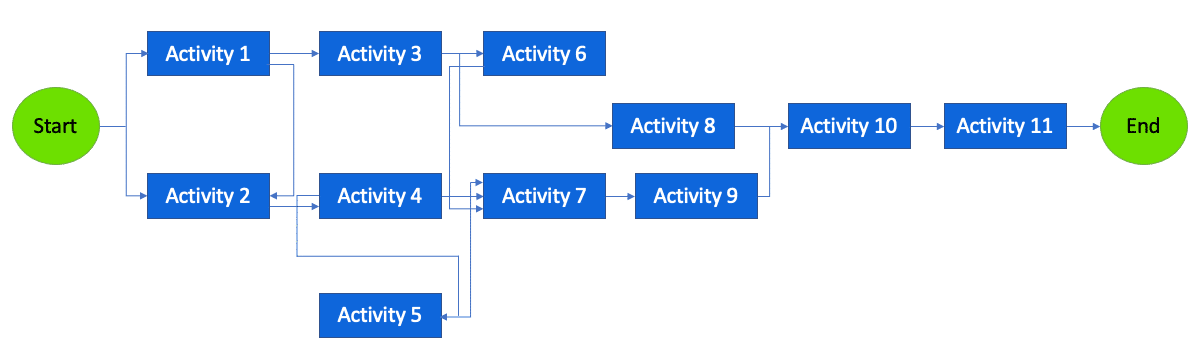
Once completed, you have created a logic network that will help you understand the dependencies in your project, timescale, and workflow. This technique can reveal valuable information that might otherwise get overlooked.
Milestones
Look for milestones in your logic network. A natural milestone may occur any time a series of parallel activities come together to a point. Control the project by defining a tangible deliverable for each milestone. A tangible deliverable is something you can see or touch, such as a design specification, prototype, model or software module.
Project Management Software
Your WBS and logic network information can be input into a software package, such as Microsoft Project, to provide a more detailed plan. Enter the tasks, predecessors, resources and time estimates into the software. Once entered, the software will create the charts and graphs automatically. Don't expect the software to plan or manage the project; it's just a tool. Read more about The Best Tech Solutions for Better Project Management & Collaboration.
Checklist
Here is a checklist to help you create a well thought out, detailed project plan while building a committed, high performing team:
- Define all tasks using a work breakdown structure.
- Discover the best approach to getting everything done by developing a logic network.
- Develop work and duration estimates of how long each team member needs for each activity.
- Using a logic network, calculate how long the project will take to complete its critical path and milestone schedule.
- Calculate and chart the number of people needed and the percentage of each team member's time for each project phase.
- Adjust and refine the project plan to level individual workloads and smooth out the number of people needed for the project.
- Creatively optimise trade-offs to deliver the best results in the shortest time.
- Use the collaborative planning process to intensify team members' commitment and ownership.
By working through this approach, you will have increased your chances of success by creating an accurate and realistic plan while gaining the commitment of your team to deliver a successful project.
Recommended read: Project Management Tools by Duncan Haughey.